Edit, analyze and validate your Autosar models with the simplicity of prompts
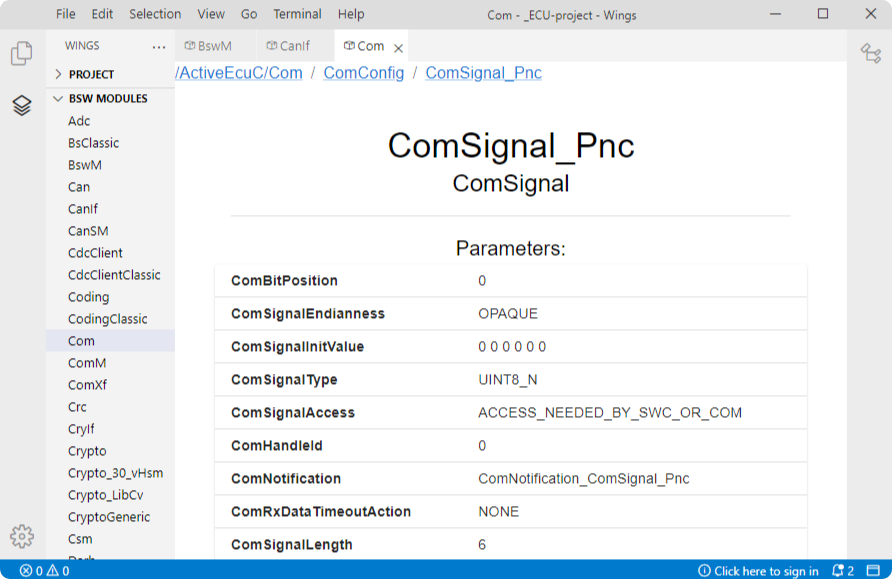
Seamlessly combine AI-powered generation with precise manual control. Full compatibility with your existing tools and workflows.
Import & Export
Import existing BSW configurations and produce 100% Autosar compliant ARXML
Full Module Control
Inspect, edit, add, or remove any module configuration with complete flexibility
Autosar Validation
Validate the configuration against module constraints from stack-specific definitions
Universal Compatibility
Works with any Autosar-compliant third-party stack
Standards Compliant
All inputs and outputs are 100% Autosar compliant
Data Governance
Choose your AI model (cloud, on-premises, or local deployment) for full control of your data.
Eliminate the complex and time-consuming navigation throughout the Autosar tree thanks to the AI-first, prompt-based editor. Experienced engineers sky-rocket their performance, while novice engineers experience a smoother learning curve. There's also a traditional Autosar editor included for fine-grained control in those cases where it is needed.
Ask Wings to perform gap-analysis between the communication matrix and the Autosar model, to update the diagnostics identifiers according to a spreadsheet, to create status reports for your customers... you say it. Blazingly fast and with simple prompts.
By staying 100% autosar-compliant, you can combine Wings with your preferred BSW-stack and code generators. You can also work with projects created with any other Autosar configuration tool.
It's free.
Choose the perfect plan for you.
Download and install the Wings IDE. Then sign-in in the app using your Wings account.